Our server has a custom resource pack—it's reccomended to use it so you don't miss out on any custom content! It includes things like furniture, cosmetics, custom food and crops, and other fun goodies.
Our resource pack is designed to layer with your favorite packs, so we will never change vanilla blocks or items.




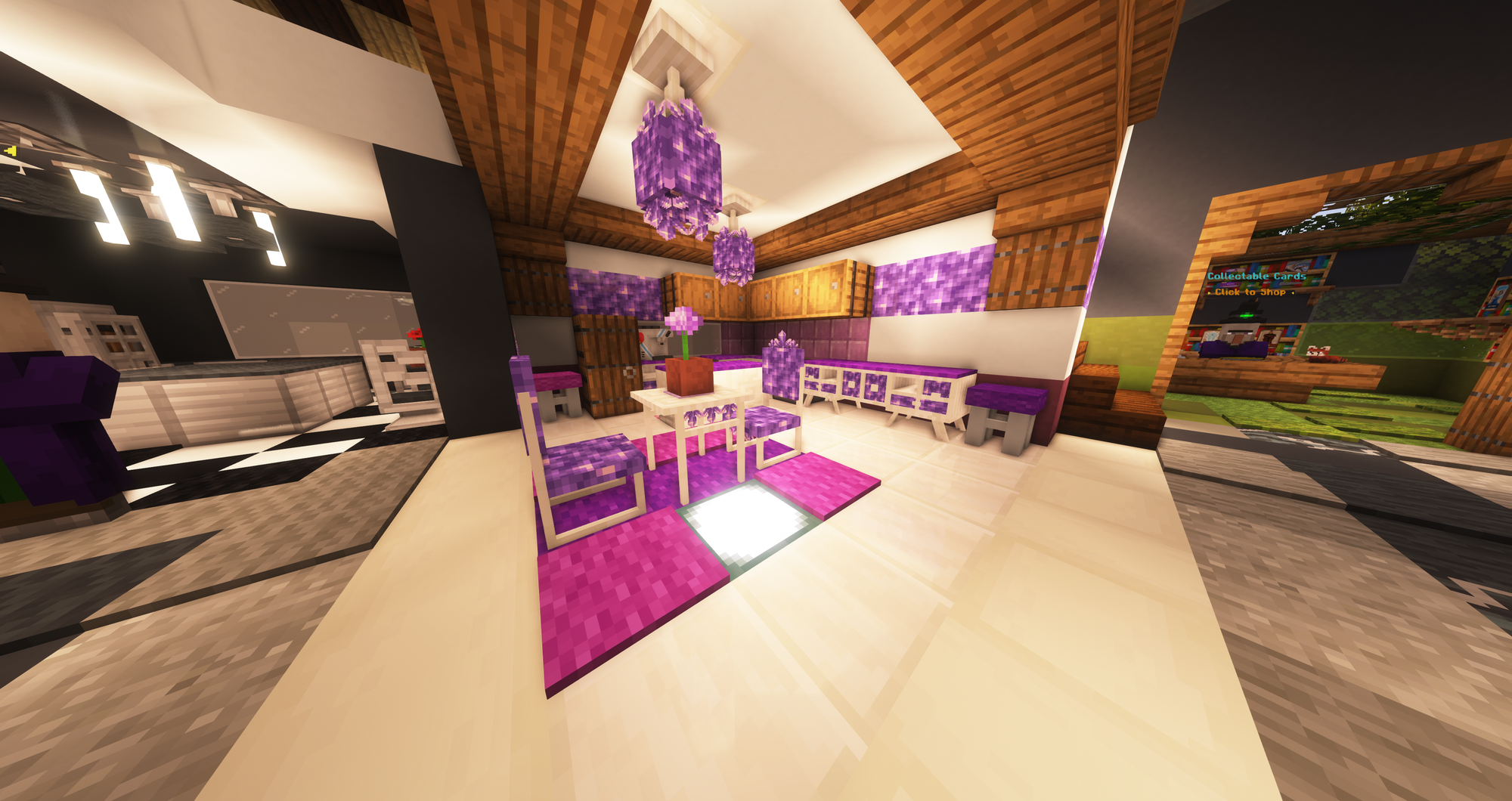
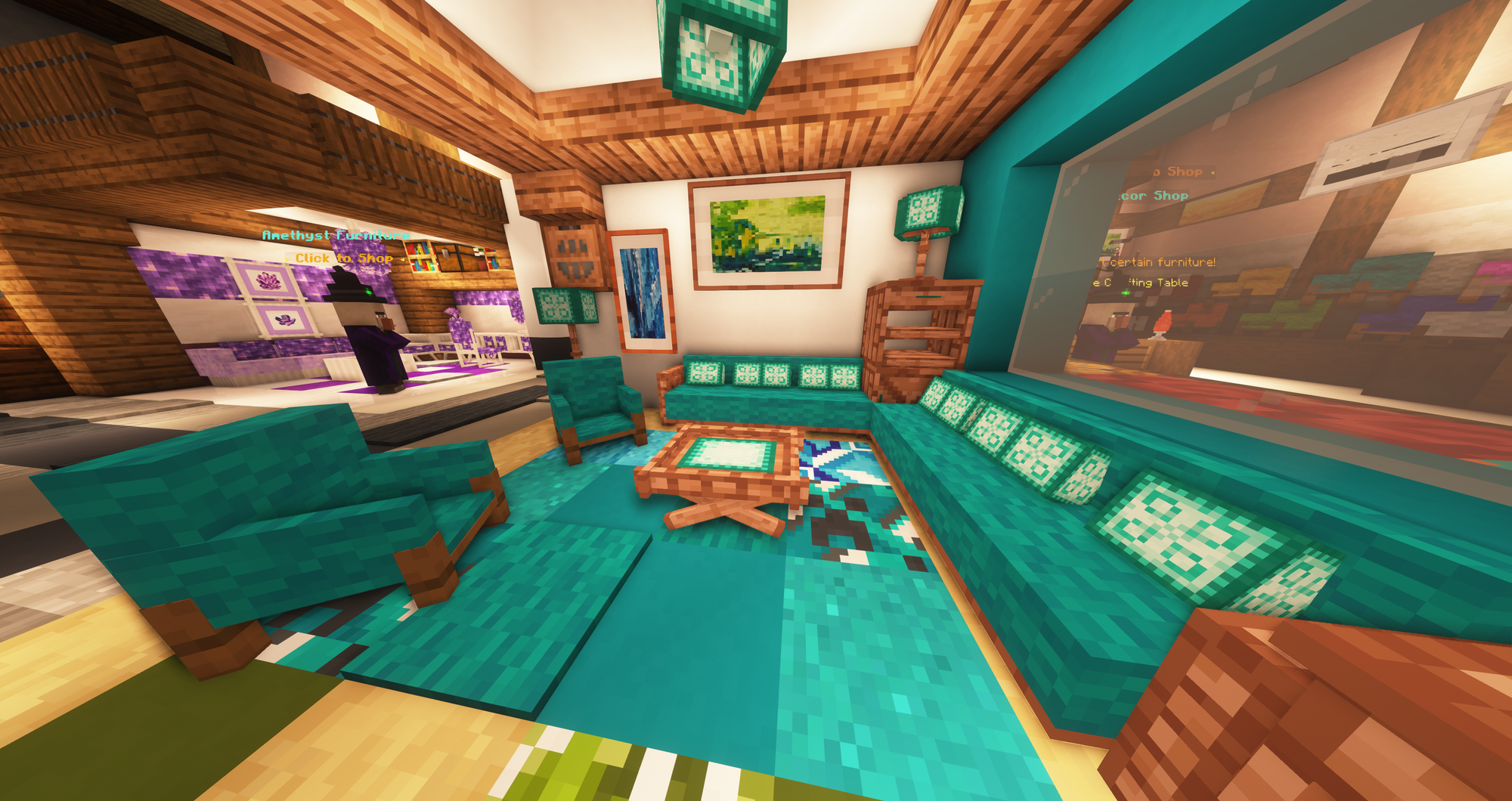


How do I install the resource pack?
Here's the best part... you don't! As long as you turned on "Enable server packs" when you added the server to your server list, you can just join and it will automagically be installed. Every time it's updated you'll also get the latest version, without having to do anything.
How do I install the resource pack manually?
You can get the latest version on our Discord server. Once you download it, open your game and log in to the server. Then go to Esc, options, resource packs, and open the resource pack folder. Just drag our pack into that folder and select it back in game!
Just keep in mind that installing it manually means you'll have to update it every time we update it, so you could end up missing new content.
